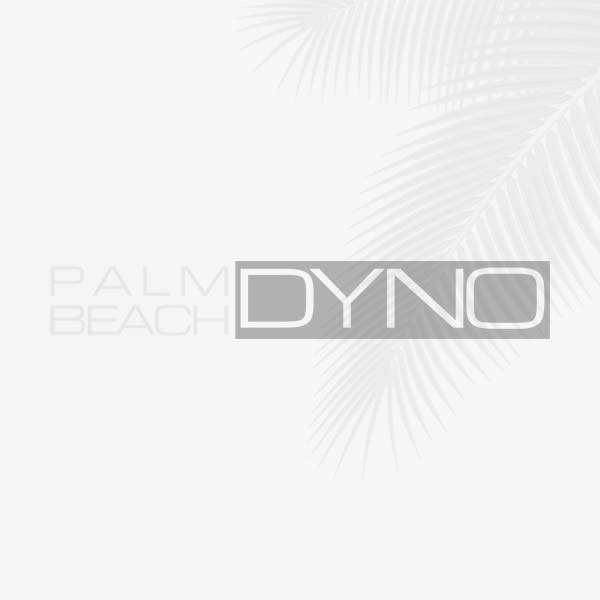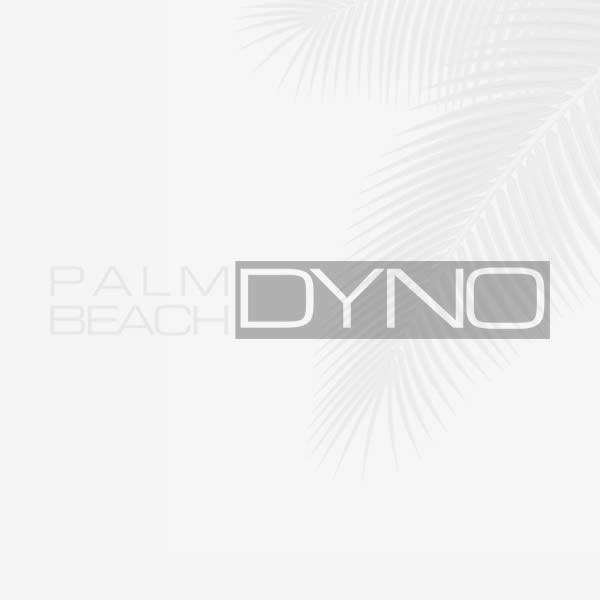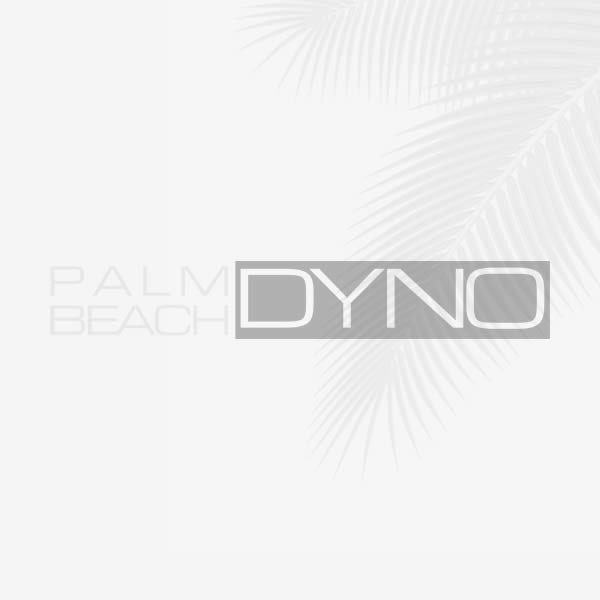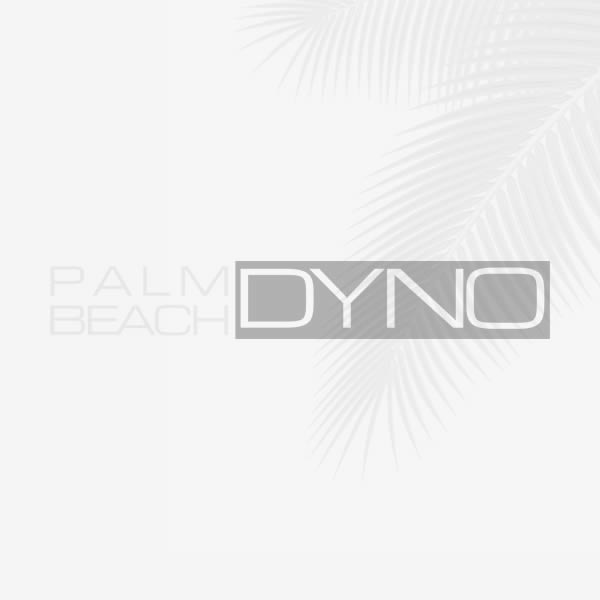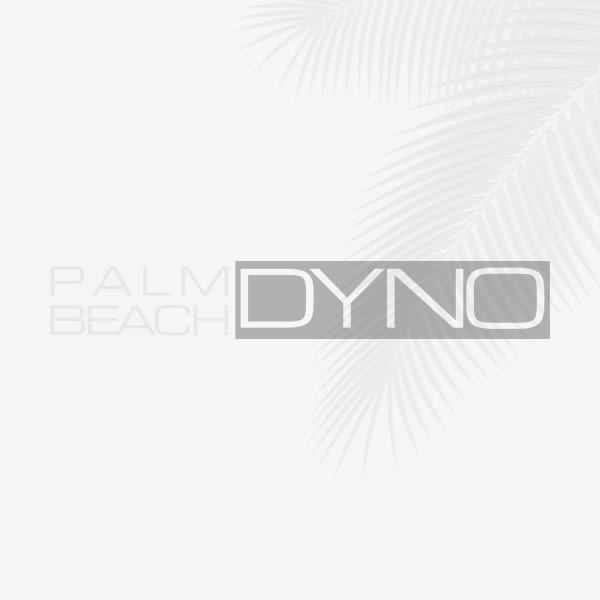
Palm Beach Dyno offers tuning for Naturally Aspirated, Nitrous and Forced Induction ( Supercharger, Turbocharger ) vehicles. Our Naturally Aspirated tuning is offered in levels depending on the complexity of the modifications to the vehicle.
Our Forced Induction Remote Tuning can be done in a variety of ways, but the important detail is that Palm Beach Dyno is tuning your vehicle through the internet at your location. A base file is provided according to the modifications on your vehicle. You then log the car per our instructions and email it to our support site (http://support.pbdyno.com). We will review the datalog, create a revision if necessary and provide further instructions. This process is repeated until the car is fully tuned both at WOT and part throttle. The logging can be done on a dyno of your choice, while driving the car on the street or a combination of both. Our Remote Tuning Services are offered with 3 different levels of support so you can choose the service that best suits you. The initial remote tuning process is the same for all package levels, the difference between the packages is in the support included. We currently support all 2011+ V8 applications remotely. 2010 and earlier vehicles can be tuned remotely on a case by case basis or through one of our Dyno Dealers.
Standard Advanced Remote Tuning SupportStandard Advanced Remote Tuning is a good choice for the majority of our customers. It is perfect for the customer who wants a top performing tune for their current modifications but does not intend on doing updates with many trips to the track. Updates are not included when doing new modifications to your vehicle but can be purchased a la carte. Email technical support is included. $600 | |
Premium Advanced Remote Tuning SupportPremium Advanced Remote Tuning is a good choice if you plan to make some changes to your vehicle, as many updates are included. Premium Support also adds telephone technical support during normal business hours and two free Remote Trackside Support Sessions. This package is perfect for the person who enjoys fine tuning their car with different parts over time and fine tuning it at the track. With the Remote Trackside Support Sessions included, it allows you to squeeze that extra ET out of the car in a short amount of time. $850 PURCHASE GOLD LEVEL SUPPORT | |
Premium Plus Advanced Remote Tuning SupportPremium Plus Advanced Remote Tuning is the perfect choice for the most competitive people out there who are constantly changing things up in search of even the slightest improvement in ET or an extra few MPH at a speed event. Platinum Level Support includes extended phone support 7 days a week from 9am to 9pm Eastern Time. It also includes 7 Remote Trackside Support Sessions. Not only can the Remote Trackside Support Sessions be used to dial in the car initially, they can also be used for a specific event like a drag race or half mile event. Even the most dialed in car needs to be fine tuned for any particular surface. If this is the level of support you are after, then Premium Plus Support is for you. $1300 PURCHASE PLATINUM LEVEL SUPPORT |
How Does Remote Tuning with Street Logs Work?
Remote tuning with street logs is the most popular choice for our customers. With the advanced logging available on newer Ford vehicles, all the data necessary to tune your vehicle can be gathered by datalogging the vehicle's computer. Tuning by logging on the street avoids extensive dyno fees, as sometimes a remote session on a dyno (see below) can go longer than expected due to various delays. Tuning via street logs also allows you to give us feedback on actual drivability on the street while you are logging. Street logging is not for everyone, as it does require wide open throttle pulls. Depending on traffic and road conditions in your area, a dyno session may be a better choice.
Typical Remote Tune with Street Logs Process:
- Place your order via our website.
- A Base Tune is emailed to you with instructions on how to load and datalog.
- Load the tune, get the datalogging set up and do the first set of requested logs (Idle and Rev).
- Reply to the email in which we sent the tune. Provide any useful feedback (ran smooth, breaking up, etc) and attach the logs.
- We will review the logs, make a revision if necessary and reply with further instructions. Typically a Drive Log would be next.
- Perform Drive Log. Be sure to drive the car as normally as possible while noting anything that feels out of the ordinary. Reply to the original email with the log and any useful comments.
- We will review the log, make a revision if necessary and reply with further instructions. Typically a WOT Log would be next.
- Perform the WOT log according to the instructions. It is important to note at this stage to only do one WOT pull and send us the log. Multiple WOT pulls are not advised until we review the log.
- We will review the log and reply with an update if needed and further instructions. This process is repeated until the fine tuning is complete.
How Does Remote Tuning a Dyno Work?
Remote tuning with a Dyno is another great way to get your car tuned. We have a network of dealers across the country that you can buy our tuning from, or you can purchase it directly through us and arrange your own dyno time. Performing the tuning session on a dyno gives you the benefit of completing the tune in a fairly short amount of time. When not using one of our dealers, it is important to note that not all dyno shops are open to remote tuning being done on their dynos. So it is important to find a shop open to the idea. When you wind up at a shop that is not happy about the remote tuning process, they can sometimes unnecessarily drag out the session longer in hopes of running up the dyno charges.
Typical Remote Tune with a Dyno Process:
- Place your order via our website, or contact one of our Dyno Dealers and buy directly from them.
- Before the car hits the dyno, it is best to do an Idle and Rev log to be sure the car is assembled correctly and ready for the dyno. It is preferred that this is done before you make your dyno appointment, but that is not always possible.
- Contact the dyno shop and find 2 to 3 dates they are available that work for you. Give us a call or send us an email to make sure we are available. We will pick one of the dates you have selected, and we will book the appointment.
- Once you arrive at the dyno, email us so we can be prepared when you are ready to start. Get the car strapped down and do the first set of logs per our instructions.
- Email the log(s) to your support ticket. We will review the logs and reply back with an update if needed and further instructions.
- Install the update and do the next dyno pull. Email us the log.
- This process repeats until the car is fully tuned at WOT.
- The car needs to be driven on the street for some street driving logs. This can be done by the dyno operator or the customer depending on preference.
- After the street logs are reviewed and any outstanding issues are corrected, the tune is complete.
How Does Remote Trackside Support Work?
Remote Trackside Support is intended to accelerate the process of achieving your goals. Remote Trackside Support not only applies to Drag Racing, but it can also be very helpful at a Road Racing event or a standing speed contest like the Texas Mile or Wannagofast Half Mile Events. Once the date is pre-arranged with Palm Beach Dyno, we will be ready and on-call waiting for your first datalog. As soon as your datalog is received, we will review it. Not only will we provide tune revisions, but we can also provide advice outside of the tune such as how to help the car leave better, power management, etc. Think of us as your Remote Crew Chief.
Typical Remote Trackside Support Process:
- Finish your Remote Tuning Session.
- Schedule your Remote Trackside Session by calling 561.571.1173 or email us at support@pbdyno.com
- Once you have confirmation we are available for your chosen time, check out on our website to lock in the time. [ Checkout Here ]
- When you arrive at the track, reply to your support ticket to alert us that we will be getting your first log soon.
- Make your first pass, and be sure to log it! Send the log to your support ticket the same way you did during the Remote Session.
- We will review your log and immediately reply with an update and/or advice. The typical turnaround time from sending the log is about 15 minutes.
- Install the new update and make another pass.
- This process repeats until the Remote Trackside Support Session is complete.