How to Datalog with SCT Livelink and SCT X4 or X3
We recommend downloading SCT's newest datalogging software, LiveLink GenII from the SCT website here:
SCT Livelink Software | http://cdn.derivesystems.com/software/LiveLink_Gen-II.exe
1) Install Livelink GenII on your computer
2) Run Livelink GenII and select "I want to datalog a vehicle"
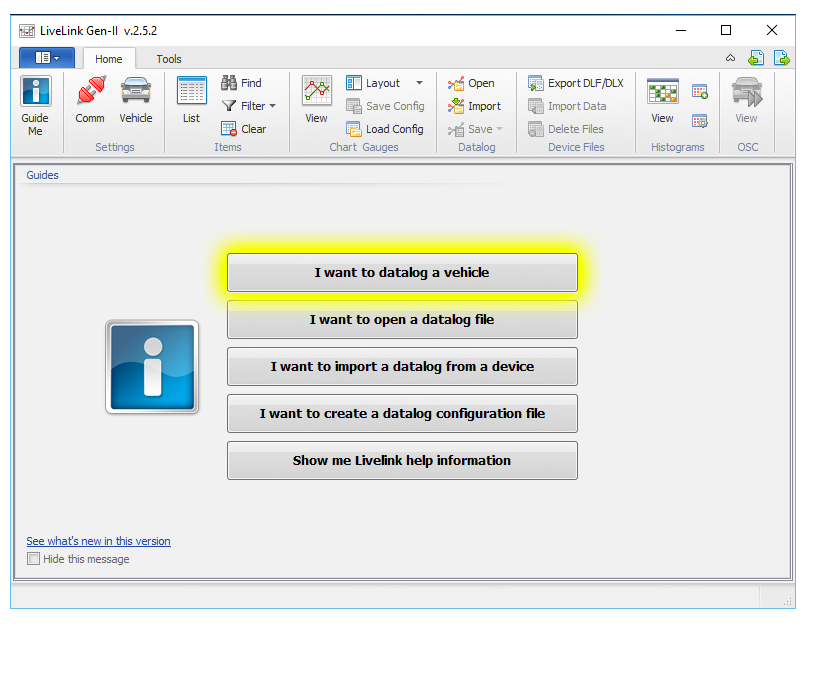
3) Connect your SCT device to your computer with the USB cable
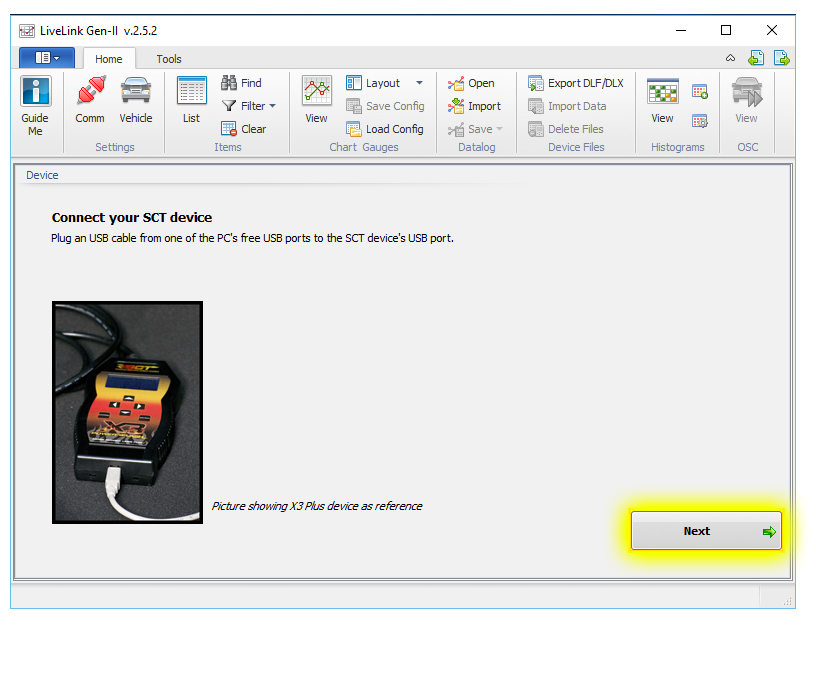
4) Connect your SCT device to the Vehicles OBD-II (Diagnostic) Port
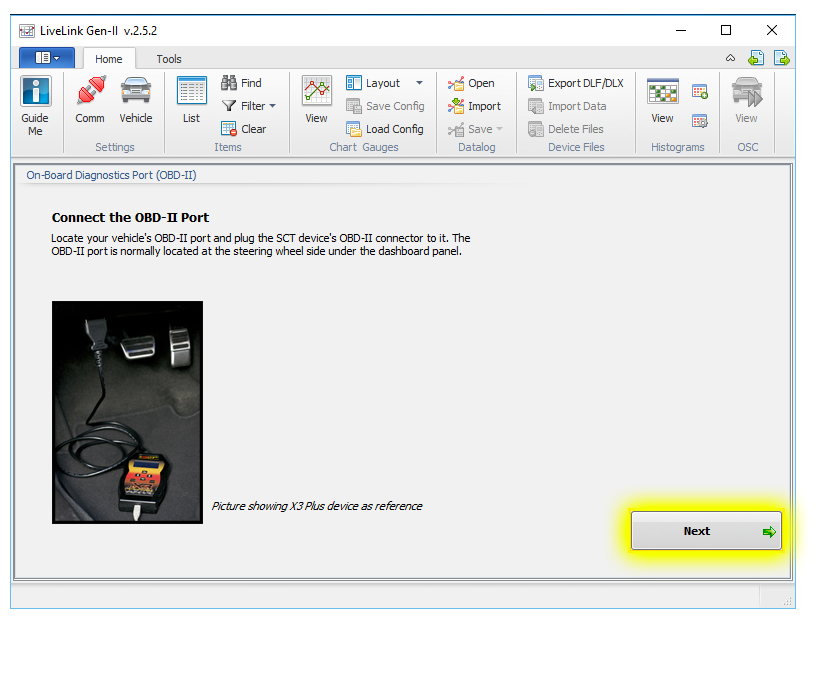
5) Start the Vehicle
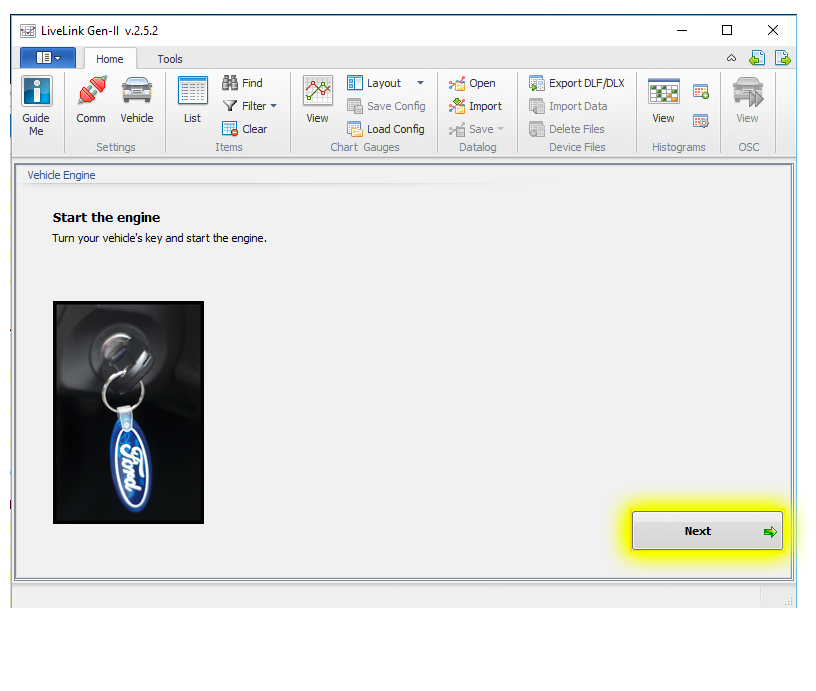
6) Click on "Check Communication"
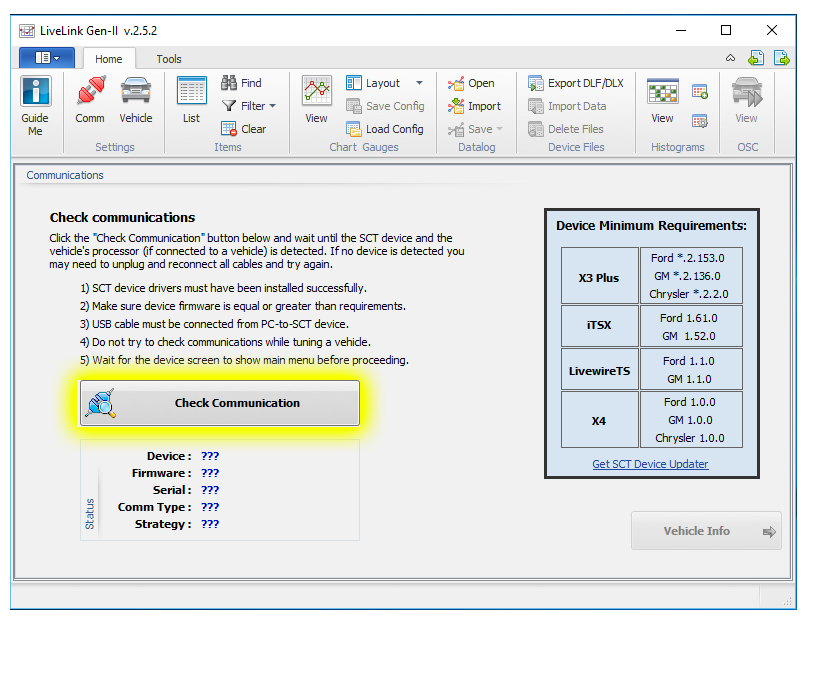
7) Once it recognizes the vehicle as show below the "Check Communcation" button, select "Load Config"
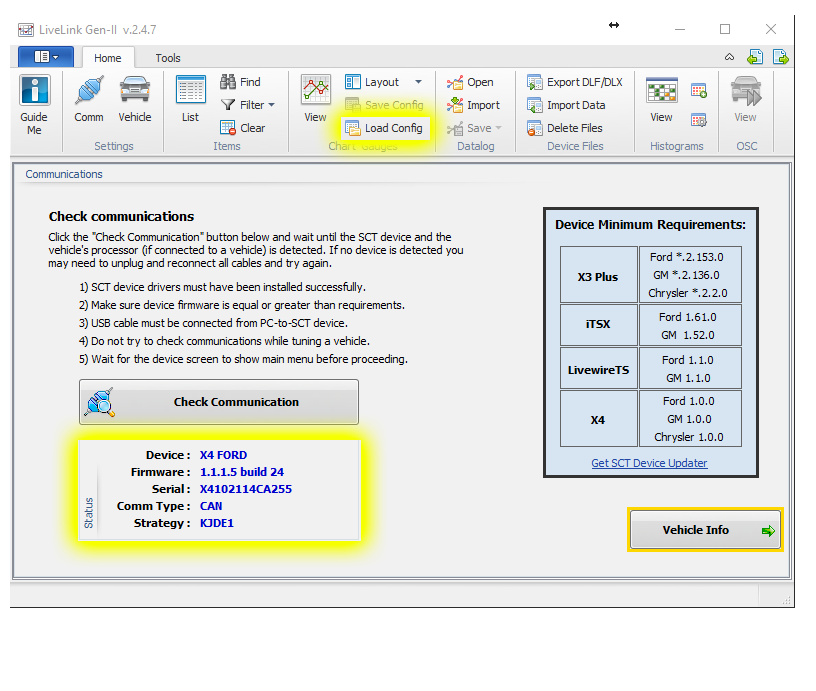
8) Select the Config. Attached at the botom of this page are some common configuration files. If you need a configuration file for your vehicle, please email support@pbdyno.com
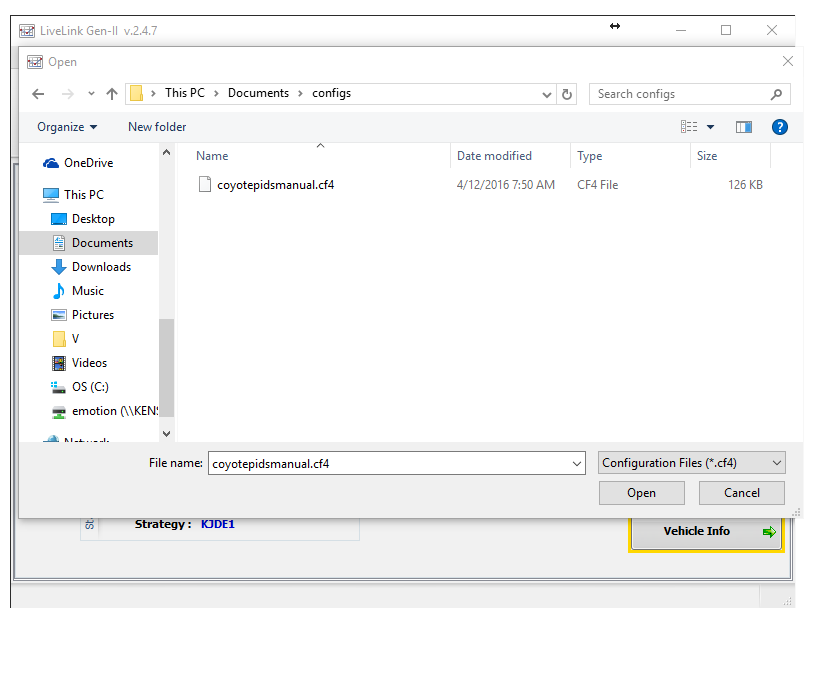
9) Once the Config file loads, click on the green button to start logging
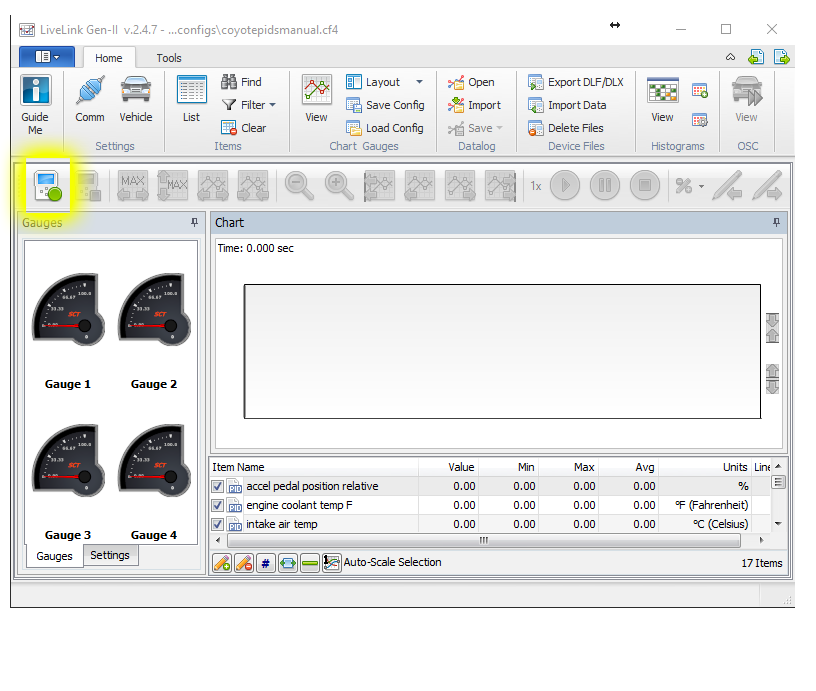
10) When you are ready to stop logging, click the Red button to stop.
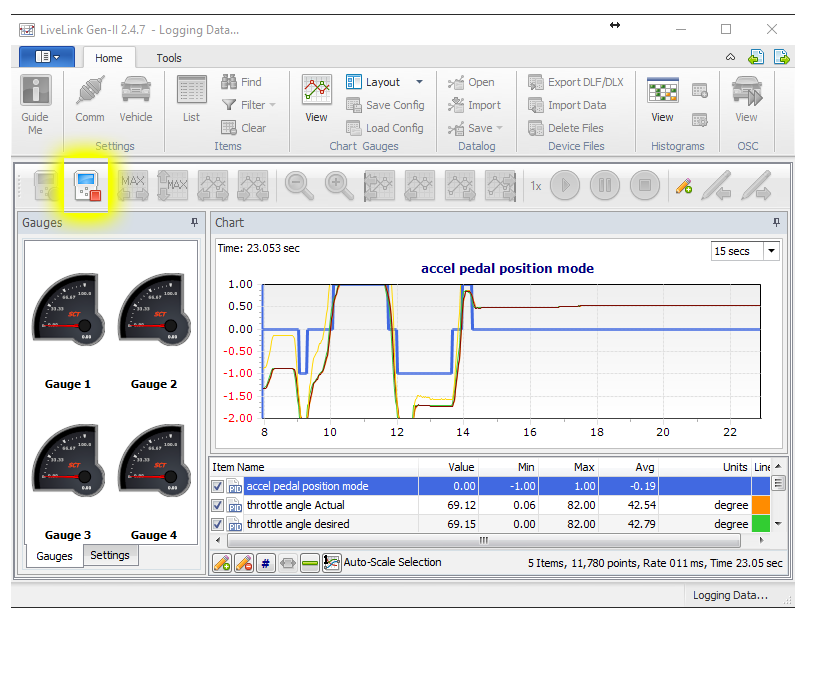
11) To Save your datalog, Click "Save" under the Datalog section. Be sure to select "Save All" and NOT "Save View"
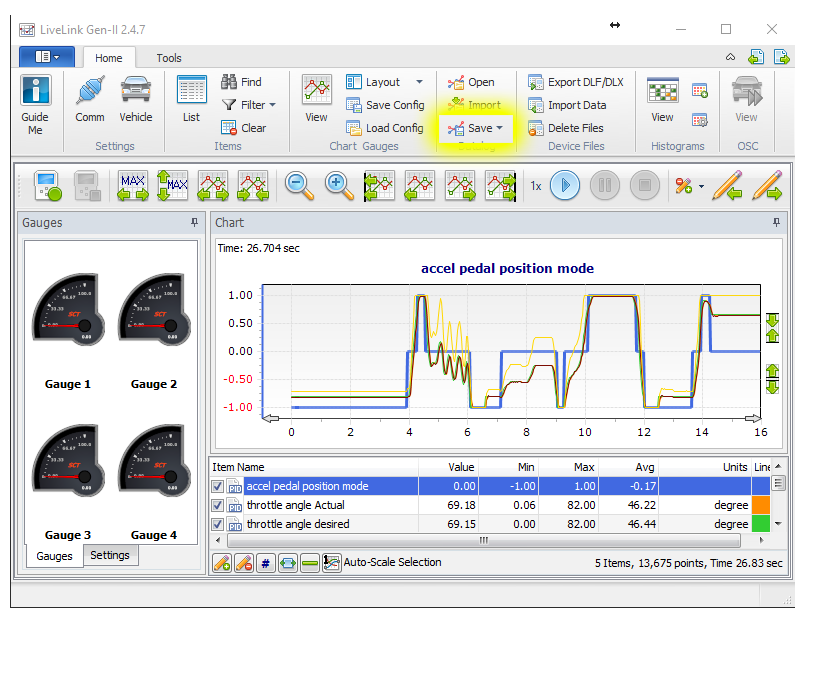
12) Be sure to remember where you save the file so it's easy to find later.
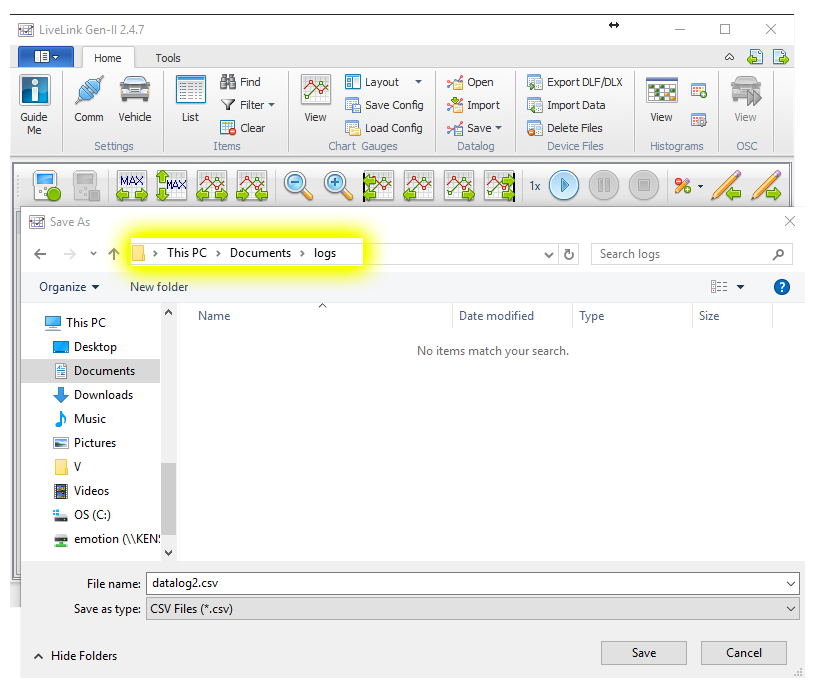
Common Datalogs we will ask for:
Idle Log
Unless directed otherwise, get the car warmed up first, start the logger, log for 3 minutes and save the log.
Rev Log
Unless directed otherwise, get the car warmed up first. Start the car and log idle for 30 seconds. Then hold the car at 1500 RPM for 15 seconds, 2000 RPM for 15 seconds, 2500 RPM for 15 seconds and 3000 RPM for 15 seconds. This can be done in one log.
Drive Log
Unless directed otherwise, get the car warmed up first. Take the car for a 5 minute drive. Try to vary throttle position and speed to simulate normal driving. Do not go Wide Open Throttle unless directed to.
WOT Log
Unless directed otherwise, get the car warmed up first. First, find a place in your area you feel safe and comfortable going wide open throttle in your car. Also, select which gear you plan on using. For safety reasons, we suggest the lowest gear you can get good traction in. If you are spinning a lot, the log is not useful, so it's very important to have decent traction.
Dyno Log
Unless directed otherwise, get the car warmed up first. Let the car run for at least one minute before doing the pull. We will direct you on what RPM specifically to pull the car to on the dyno when we ask for the log. Do NOT go to redline unless directed.
You now have successfully data logged the vehicle. You would then attach this file to your open support ticket.